How I Use The iPad Air To Create, Organize, and Consume
The tools I use as a writer, student, and everyday user

Hey! - This is Adi. As you’ll probably figure out below, I didn’t write this post.
This post was written by José (writer of this newsletter), who was able to fill in for me this weekend.
Before we get started, I have a quick question for you regarding my newsletter structure (thanks in advance!):
Enough from me - here’s the post:
I Use My iPad in 3 Ways:
🧠 To organize notes, tasks and events (like a Second Brain)
👀 To consume content.
🎆 To create content.
I love my iPad because of the flexibility between being a work device and a free time device.
It’s my computer - I’ve been perfecting and building my setup since 2020.
🧠 Organize
Here are the tools on my iPad that help me organize my life:
Notion: I capture notes and content in Notion, like quick notes and longer writing (like this post)
Things 3: This is a GREAT task manager app. You only have to write down tasks and complete them. It’s simple and reliable (you can check out this video from Christopher Lawley to learn more).
Apple Calendar: Calendar is incredibly helpful, especially with it’s scheduling features. I have many repeating events, and Calendar helps me organize my activities around these events.
A Website Shortcut: When I run it, Safari directly opens a tab with my school’s website. I recommend doing this with your most opened sites. Shortcut —> site
Spotify: I never use my iPad without Spotify and headphones. I have created several playlists, one for each activity that I do. Working, studying, writing… Spotify is a great app to get into a deep work mindset.
Widgets: I can see events, tasks, emails, battery, shortcuts, Spotify and my notes system with these. They look cool and they fill up unused space.
School Apps: I use apps like Teams to submit homework and One Drive to store documents
👀 Consume
My main content platforms are:
YouTube 📺: the best place on the internet. My natural home.
Twitter: another great place. You can find your own community and build an audience.
Mail and Substack 📨 : To receive newsletters (like this one)
I rarely play video games because I have a Nintendo Switch. But I have a post with my favourites:
Here are the apps I use to create personal content:
Day One. I love this app. I’ve been writing every night for 449 days. It is fast to use and powerful. The archive is amazing. I really like to document everything. Also, you get very good at typing fast with the Magic Keyboard.
Procreate: I like to draw, and procreate is my go-to app ✍️
The widgets in this page are mainly to look cool and create a personal feel.
I use a USE TIME widget to control myself.
🎆 Create
I write my Newsletter and I tweet very often, so I need a system to create content. Here’s what I use:
Notion: I wrote this post in Notion. I have a main page, a simple idea bank, some random pages, and a content page to keep links organized. I love this app: it’s tricky to master, but the only thing that you have to do is KEEP IT SIMPLE.
Substack Shortcut: I have an orange shortcut that opens my Substack dashboard. So I can check my views and subscriber counts (not many 😅) .
Procreate: I write in notion and I illustrate in procreate. There I create ‘’thumbnails for my articles’’ and tweets.
Mail: I check mail very often
I write on Twitter.
I have my creator playlist on Spotify.
I have a mail widget, a Spotify widget, and a Procreate widget that I love.
That’s my setup and my apps.
I recommend separating work apps from fun apps: it helps you concentrate and break bad habits.
Tips To Build a Great Setup
Keep things simple. Build upon it.
Make your setup feels good, like your house.
Learn Markdown. ## ## :: ::
Use commands. Explore.
Use command Z to undo and command arrow to navigate text.
If you want accessories for your iPad, buy Apple’s.
Create simple and useful shortcuts.
Create content and consume content.
Listen to music always.
Write in your diary and document your life.
(Waiting for iPadOS 16). 🙃
Thanks for reading!
Adi


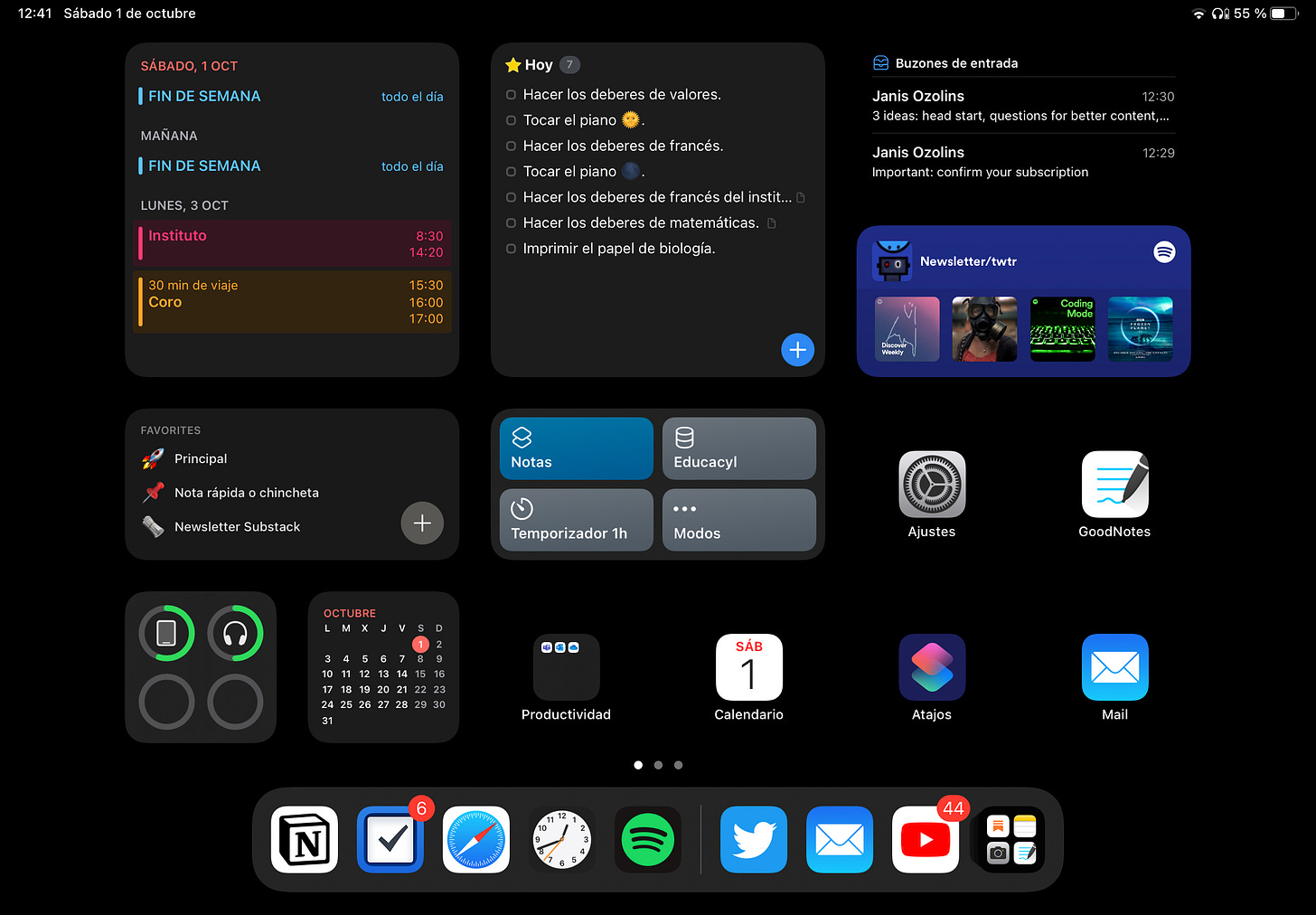

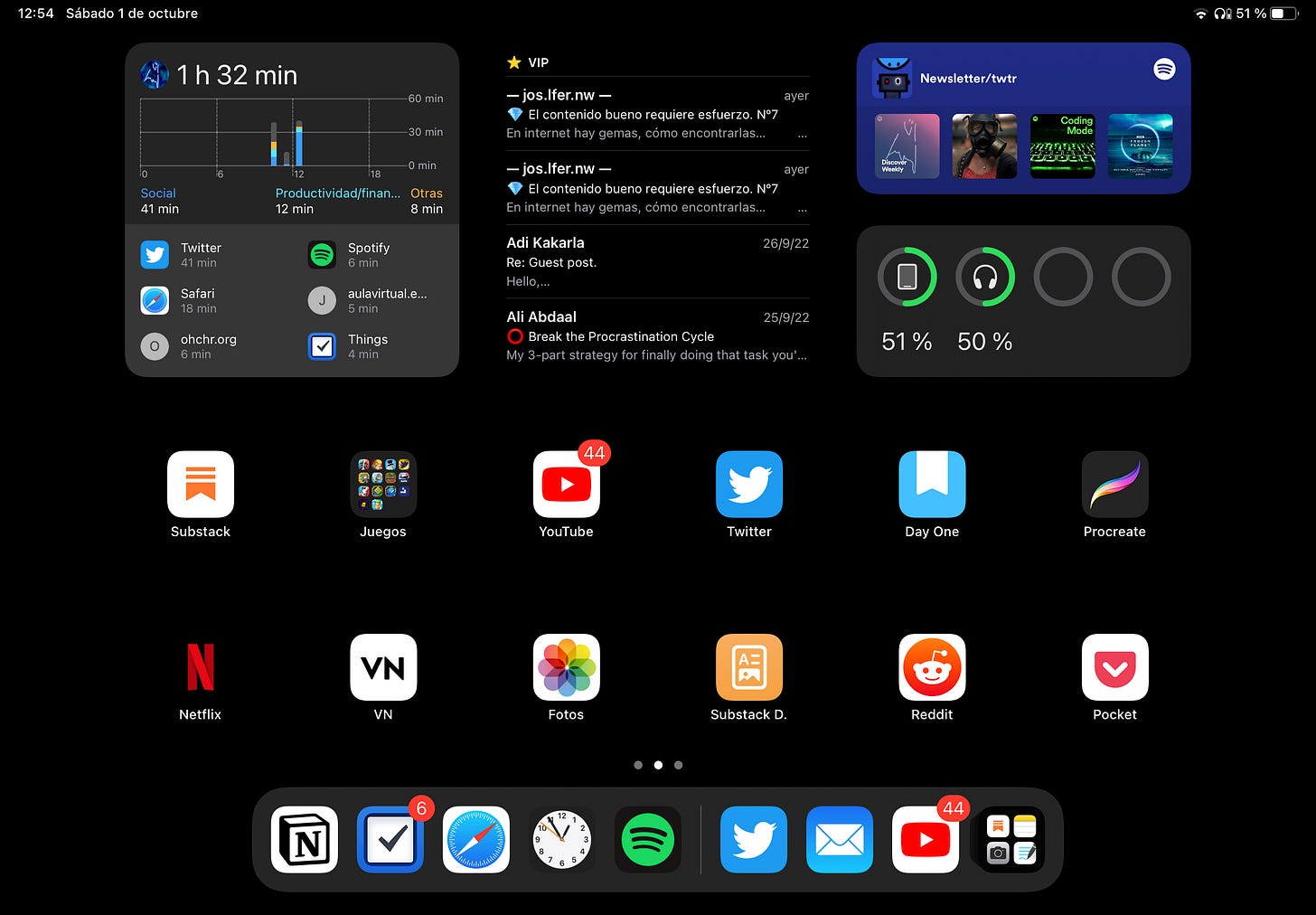
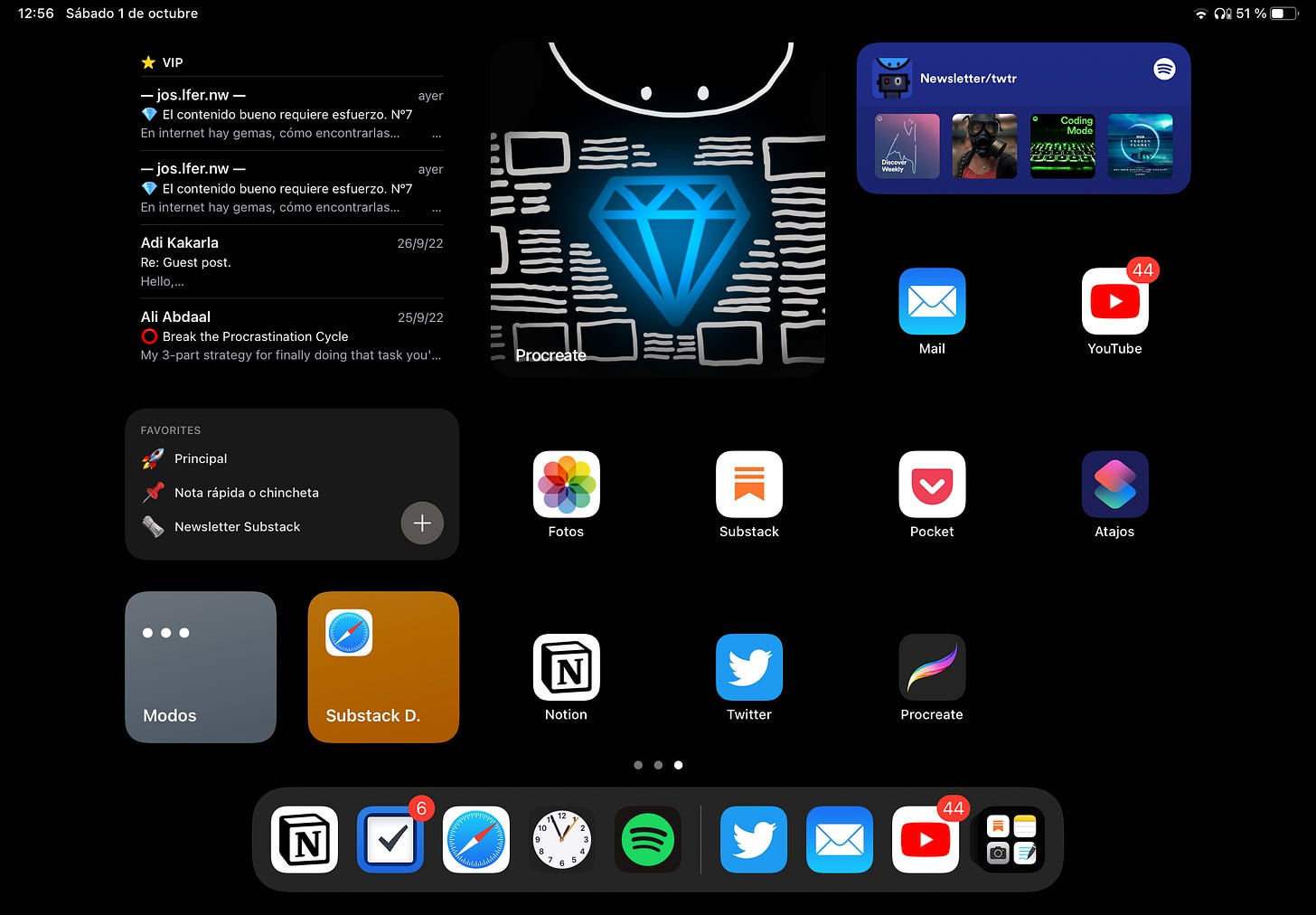
Waiting for ios 16 too,btw love your content!