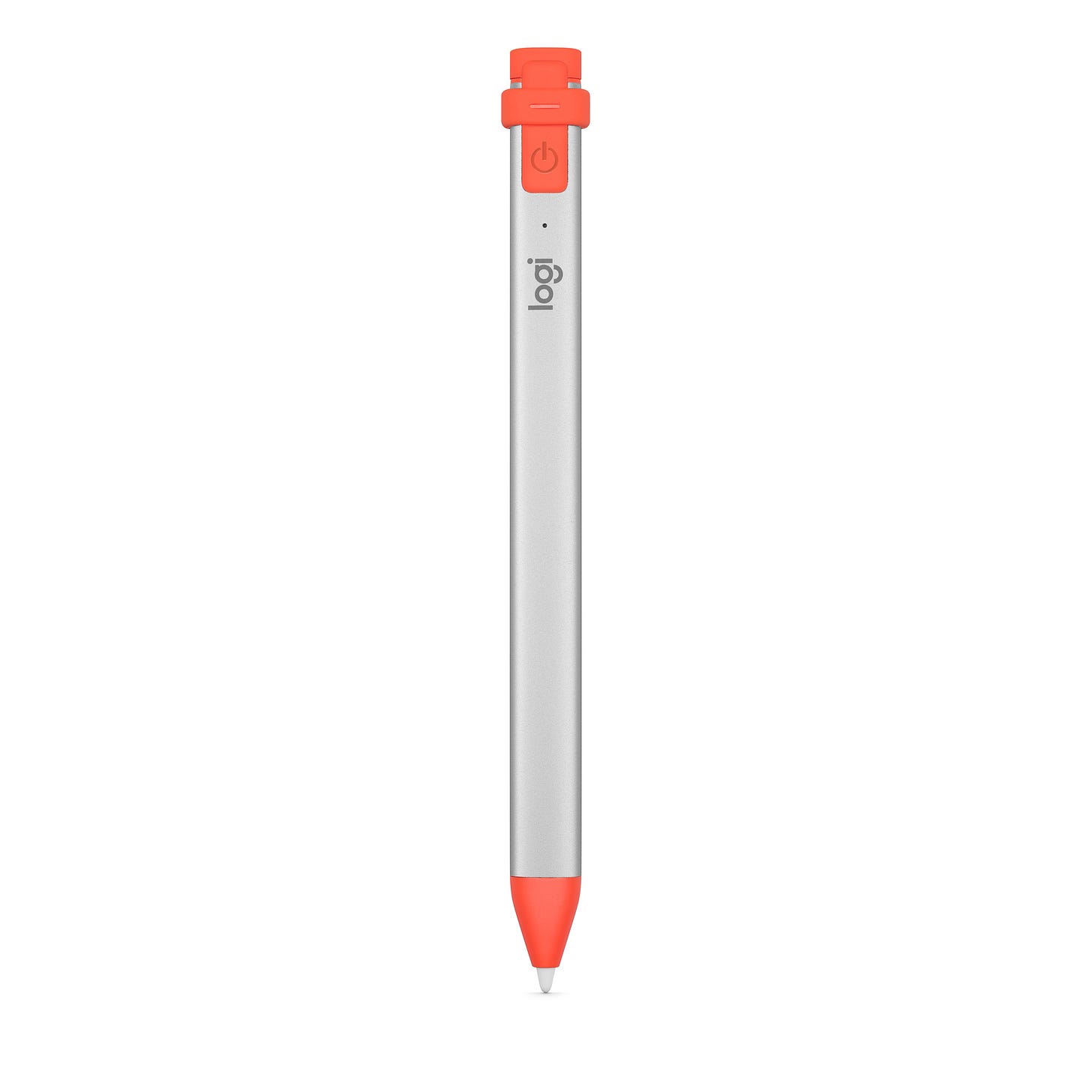The modern pencil was invented 228 years ago.
The Apple Pencil was invented 8 years ago.
Since then, we've seen:
the Apple Pencil (gen 1)
the Apple Pencil again (gen 2)
the Apple Pencil again again (gen 1.5-ish)
the Logitech Crayon
thousands of Amazon rip-offs
I'm gonna help you figure out the best choice for your iPad.
Apple Pencil (2nd generation)
Price: $129 ($119 for education)
Compatible iPads:
iPad Pro 12.9-inch (3rd-6th gen)
iPad Pro 11-inch (1st-4th gen)
iPad Air (4th and 5th gen)
iPad mini (6th gen)
Why You Should Buy It
It's freaking awesome. I love my Apple Pencil.
There are two key features I love:
Double tap to switch tools (saves soooo much time when taking notes)
Wireless charging and pairing (so smooth)
Both of these are exclusive to the 2nd gen Apple Pencil (unless you find a really good Amazon rip-off).
Why You Shouldn't Buy It
$129 for an Apple Pencil is a lot.
A better name for the 2nd gen Apple Pencil is "Apple Pencil Pro"—it has some awesome features, but not everyone needs them.
For me, the Apple Pencil is worth it because I use it every single day (I'm a student).
But it probably isn't worth it for:
anyone on a budget
anyone who doesn't care about fancy features
anyone who won't use it on a day-to-day basis
Apple Pencil (USB-C)
Price: $79 ($69 for education)
Compatible iPads:
iPad Pro 12.9-inch (3rd-6th gen)
iPad Pro 11-inch (1st-4th gen)
iPad Air (4th and 5th gen)
iPad mini (6th gen)
iPad (10th gen)
Why You Should Buy It
If you want a half-decent stylus, this is probably a good choice for you.
It has the fundamental features (low latency, tilt sensitivity, and magnetic attachment).
If you have the new 10th gen iPad, the USB-C Apple Pencil is perfect for what you need. And it's my personal recommendation too.
Why You Shouldn't Buy It
On paper, a lot of Amazon rip-offs and the USB-C Apple Pencil share a similar set of features.
You can essentially get an as good, if not better stylus for a third of the price on Amazon.
Might be something to look into if you're considering the USB-C Pencil.
Apple Pencil (1st generation)

Price: $99 ($89 for education)
Compatible iPads:
iPad Pro 12.9-inch (1st-2nd gen)
iPad Pro 10.5-inch
iPad Pro 9.7-inch
iPad Air (3rd gen)
iPad mini (5th gen)
iPad (6th-10th gen)
Why You Should Buy It
If you have an older iPad that uses the Lightning port, you should probably get the first gen Apple Pencil.
This model is way easier to charge if you have a Lightning port (you don't have to use a weird cable adapter).
Why You Shouldn't Buy It
If you have the 10th generation iPad, do not buy the first gen Apple Pencil.
Here's a few reasons why:
It doesn't attach to the side of your iPad
It charges using a Lightning connector (annoying to charge).
It's completely round. It'll keep rolling off your desk.
Get the USB-C Apple Pencil if you have the 10th-gen iPad. Trust me.
Unbranded Pencil
Price: $20
Compatible iPads:
iPad Pro (all)
iPad Air (3rd-5th gen)
iPad mini (5th and 6th gen)
iPad (6th-10th gen)
Why You Should Buy It
Wanna save money? This is your option.
There are thousands of these on Amazon. Just find one that looks decent and has good reviews.
Don't underestimate these. A lot of unbranded pencils have:
Low latency
Palm rejection
Tilt sensitivity
and even wireless pairing/charging
Why You Shouldn't Buy It
These Amazon copies are cheap for a reason.
Buy one of these if you wanna save money or if you don't care about your stylus.
If you have some space in your budget though, you might wanna pick another option on this list.
Logitech Crayon
Price: $69
Compatible iPads:
iPad Pro 12.9-inch (3rd-6th gen)
iPad Pro 11-inch (1st-4th gen)
iPad Air (4th and 5th gen)
iPad mini (6th gen)
iPad (10th gen)
Why You Should Buy It
Honestly, you shouldn't.
At around the same price, you can get the USB-C Apple Pencil.
You could also get a decent Amazon rip-off.
Either way, it doesn't make sense to buy the Logitech Crayon. So don't.
Why You Shouldn't Buy It
see above.
In Other Words
If you want the best bang for your buck... get an Amazon rip-off
If you have a 10th-gen iPad... get a USB-C Apple Pencil
If you have a Lightning port iPad... get the 1st gen Apple Pencil
If you have a newer iPad but won't use your stylus every day... get a USB-C Apple Pencil or an Amazon rip-off
If you have a newer iPad and will use your stylus every day... get the 2nd gen Apple Pencil
Concepts
If you wanna make the most of your stylus, you should download Concepts.
I’ve used it for years—it’s a powerful “unlimited canvas” note-taking app I use for everything. In fact, it’s what I used to come up with today’s post.
It’s one of the few apps I recommend to every iPad user. Though the free plan is awesome, Concepts is also offering a free 30-day trial to their paid plan (no credit card info needed).
Final Thoughts
"The pen and the written word hold a great deal of power"—Andy Biersack
Thanks for reading!
Adi