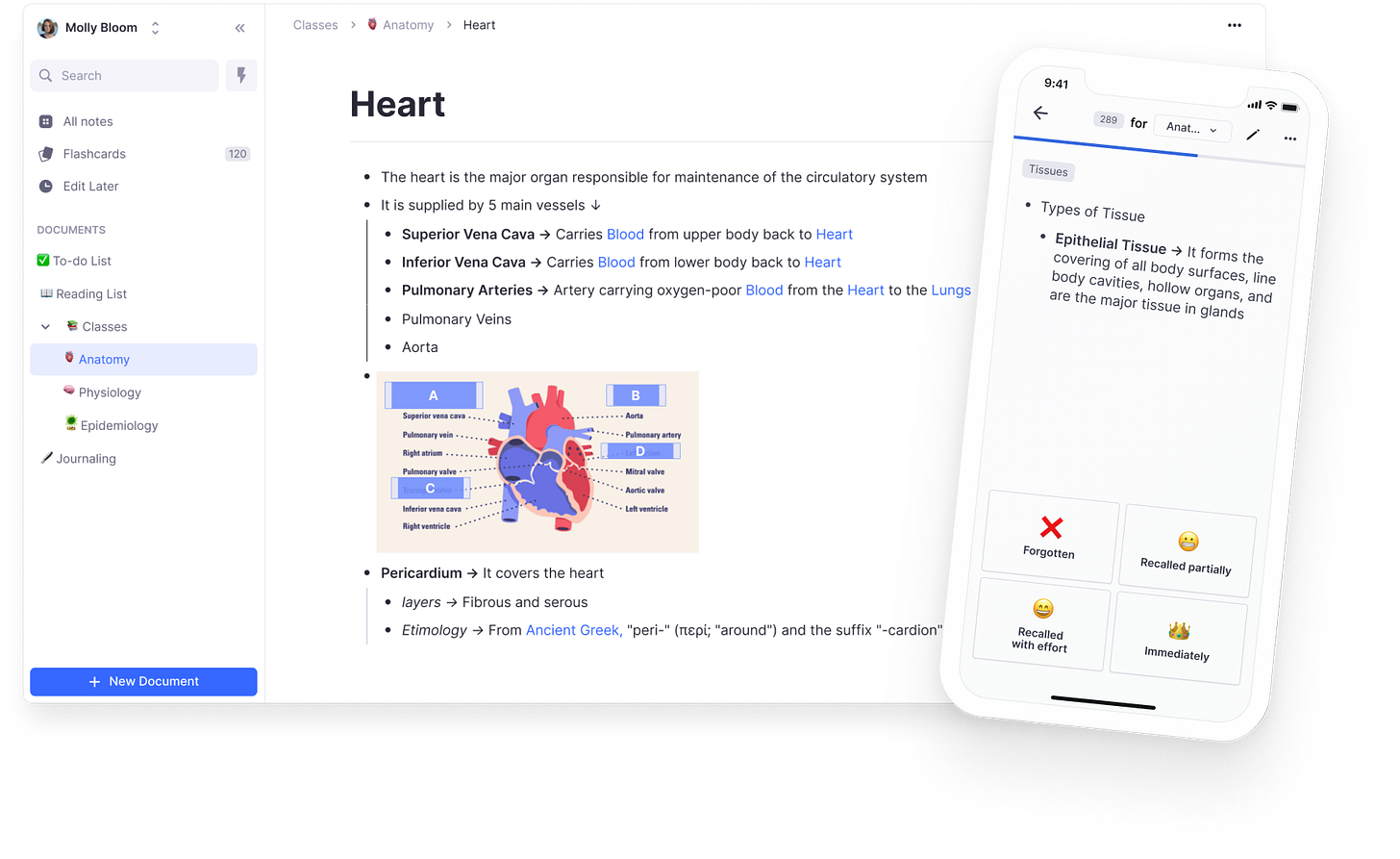RemNote is awesome.
It’ll probably replace Notion for me.
About RemNote ℹ️
RemNote seems like a student-first Notion. But don’t be fooled—it’s great even if you aren’t a student.
Pricing 💰

Notion and RemNote are even when it comes to pricing.
Both are free for their basic plans, but RemNote is slightly more restrictive (mostly file-related).
For students, Notion also offers the Plus plan for free. RemNote offers their premium plan at a 25% discount.
However, RemNote’s AI features are free while Notion’s cost $8/month.
Keep these in mind while you make your choice.
What You Will Love ❤️
If you’re like me, you’ll instantly fall in love.
Flashcards 📖
This is the big one.
RemNote makes it insanely easy to make flashcards. Just type ==. That’s it.
No more jumping between Quizlet/Anki and Notion. Instead, keep your notes and your flashcards in a single page.
This will save hours of my time every week. Seriously.
RemNote also uses a fancy spaced repetition flashcard system (in other words, it’s incredibly efficient). The flashcard UI is great and your deck will sync across devices—perfect for studying on the go.
AI 🤖

AI is another big feature.
I don’t think I’ve seen a product that integrates generative AI as well as RemNote.
Their AI-generated text feature actually works.
As you’re typing the front of a flashcard, RemNote automatically generates the back. With a click, you can choose whether or not you want to use the AI-generated answer.
What You Will Hate 😡
There are a couple downsides. But Notion has these too, so no biggie.
Though I won’t go into detail, something to keep in mind is that RemNote does not have some of Notion’s powerful features. For enterprise use cases, Notion is probably better.
The Learning Curve ⤴️

The learning curve is pretty steep.
That being said, it’s probably on par with Notion.
If you were able to get Notion to work for you, you’ll have no problem with RemNote.
RemNote has a few more shortcuts (they have 12 different ways to make flashcards 🤯) but you’ll get used to them over time.
No Apple Pencil Support (I think) ✏️

As far as I’ve seen, it doesn’t look like RemNote supports the Apple Pencil.
This sucks, but isn’t a huge deal (after all, Notion doesn’t either).
If you want to take handwritten notes, Concepts is a great app (scroll to the bottom for more info).
Final Thoughts 💭
RemNote is actually a game-changer. I use the word a lot, but this time I genuinely mean it.
If you’re a student, definitely switch.
Thanks for reading!
Adi
Concepts ✍️
Concepts is an "unlimited canvas" note-taking app I've used for years (if you don't believe me, check my post history). I use it to take notes, brainstorm article ideas, and come up with startup ideas.
It's one of the few apps I highly recommend for every iPad user out there. And I genuinely believe this (again, check my post history if you wanna verify this claim).
Concepts has been kind enough to offer a free 30-day trial. And no, you don't have to enter your credit card info.