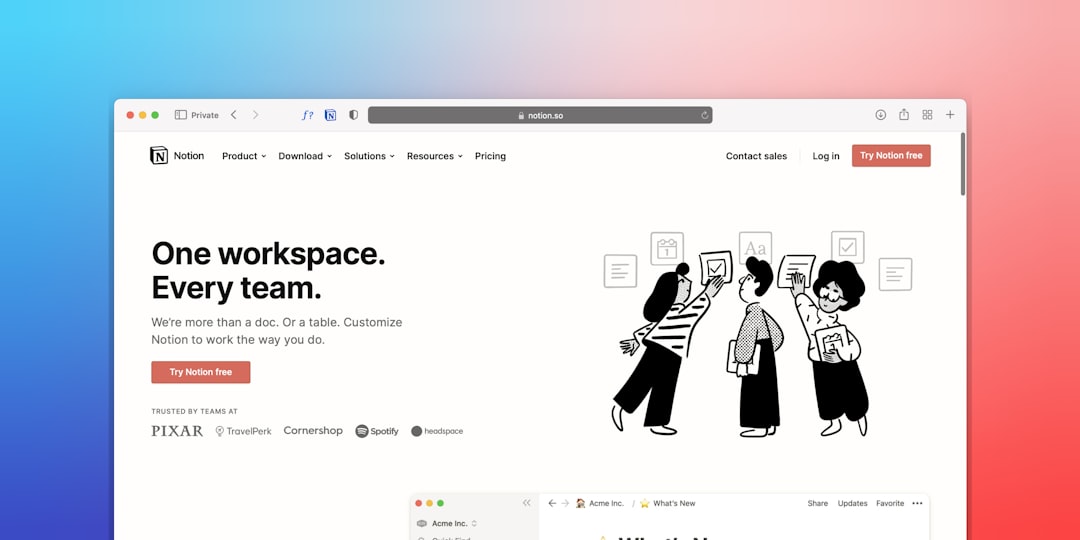9 iPad Apps You Need To Learn Insanely Fast
These are the apps that'll get you from point A to point B in a Ferrari
If you’re like me, you’re always trying to learn new things. But you always fail.
It’s a cycle. First, I find something cool I want to learn. Then, I try a little bit. After a few days, I get bored. And then, I find something new.
This past year, however, I’ve been able to break this cycle. I’ve used iPad apps to keep my journey of learning how to code on track.
As a result, I’ve 25x-ed my coding knowledge in the past year.

And that’s not an exaggeration: I had two paid internships this summer after knowing next to nothing just a year ago.
If you want to level up your skills like a madman, here are 9 apps that’ll get you from Point A to Point B in a Ferrari.

Flashcards 🃏
Feyn is my favorite iPad app for flashcards. And it’s not even close.
With Feyn, you can write handwritten flashcards on your iPad that sync to your iPhone. Last school year, I used Feyn to study while I was walking between classes—this was a massive productivity boost.
If you’re looking for other apps, you can also check out SmartCards+, Anki, or Quizlet. But my favorite, by far, is Feyn.
Notes 📝
Concepts is the king of note-taking.
My strategy for conceptual lectures (think math, physics, etc) is simple:
Draw mind maps
Do practice problems
Concepts make this super easy.
Why?
Because of the unlimited canvas.
Concepts is also the sponsor of today's post. Don't worry though—I used Concepts long before they sponsored me.
Concepts has been kind enough to offer a free 30-day trial. And no, you don't have to enter your credit card info.
And even if you don't wanna do that, I would still check out their free plan. It's truly amazing and I used it for years.
Stay on Track 📁

To keep on track, I have two app recommendations.
First, everyone’s favorite: Notion.
I use it to organize everything: internship applications, journal entries, and my life goals.
Another good alternative is Obsidian.
I’ve heard it’s a great Notion alternative. I tried it a while ago, but I stuck with notion. Might work for you though.
Focus 🎧
Todoist is my go-to to-do list.
I used to switch apps every few months.
But for the past couple of years, I’ve stuck with Todoist.
It’s fun to use. It syncs across devices. And it’s free for what I need.
What more could you ask for in an app?
Find Things Fast 🔎
Three easy recommendations here: Perplexity, ChatGPT, or Claude.

I use Perplexity when I’m finding information and ChatGPT when I want deeper explanation.
Haven’t fully explored Claude, but I hear good things from my hacker friends.
Remember that the point of using gen AI is to make learning 10x faster. Instead of diving through endless YouTube videos or Reddit threads, you’ll get an answer in a few seconds.
But also remember that AI isn’t always right. Be careful.
Build a Library 📚
I love GoodLinks.
It’s an app that saves links offline via a Safari Browser Extension. It also has a cool interface to go through the content.
When I did speech and debate in high school, this app was amazing.
Nowadays, I use a combo of GoodLinks and native Quick Notes.
Now, I don’t know if it is worth it. I bought it at either $3 or $5 a while ago, but it’s gone up to $10 (at least in the US).
You might be better off buying another link-saving app. I love it though.
Final Thoughts
Hope this helped out, especially if you’re a student this school year.
Thanks for reading!
Adi